|
0
days
0
hours
0
mins
0
secs
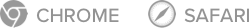



Use any drawing or
design app
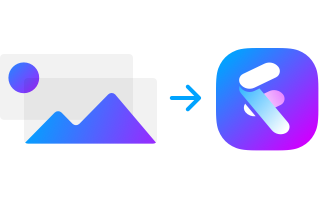
Drag and drop the
images into Float
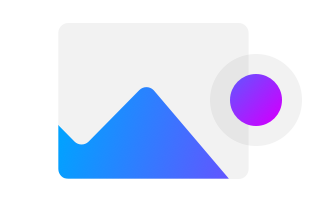
Record your screen to
capture the animation
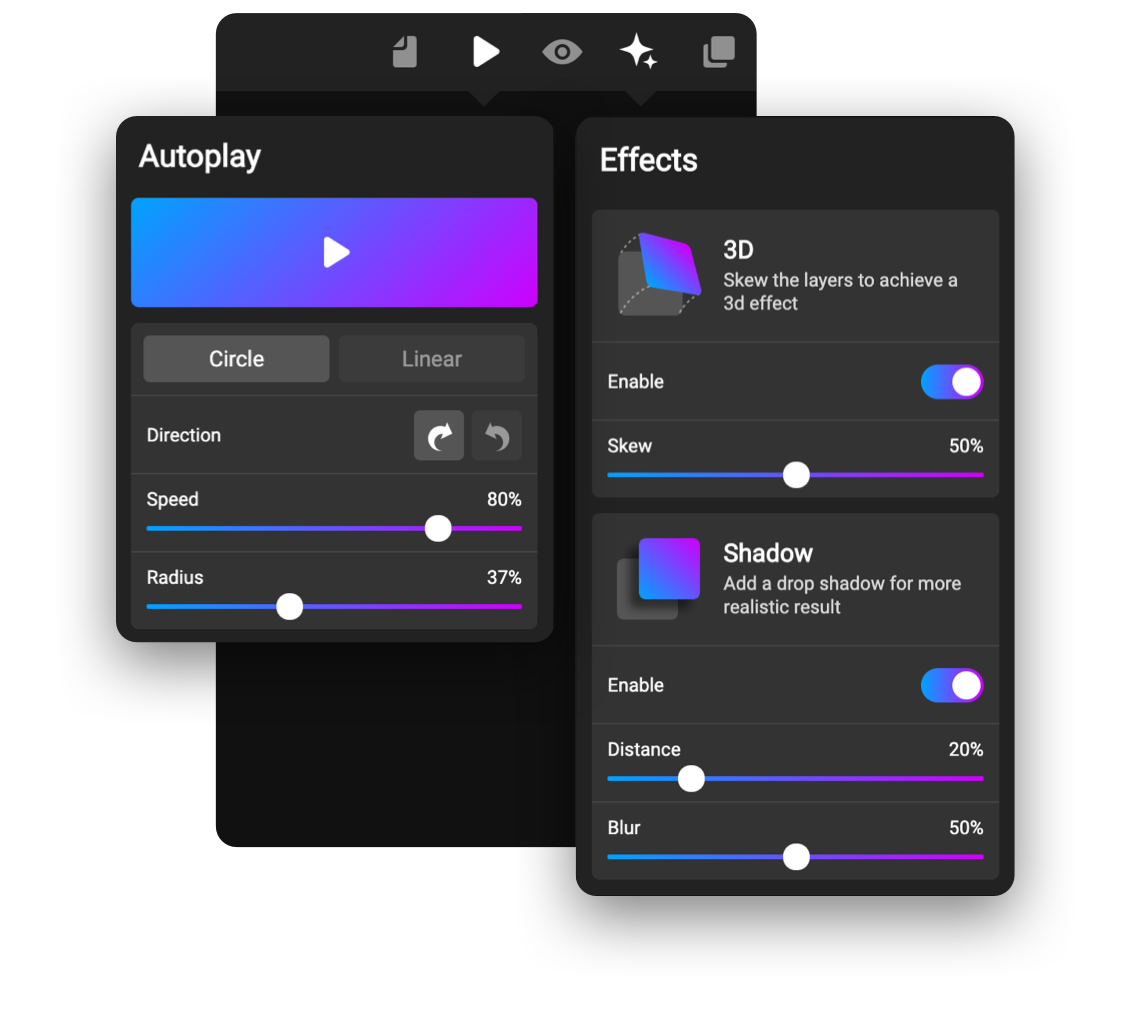
Float is an online app that works in your browser, no need to download anything! Once you purchase a license, just click on Open App. You can access Float from Safari and Chrome on your laptop, tablet, or phone.
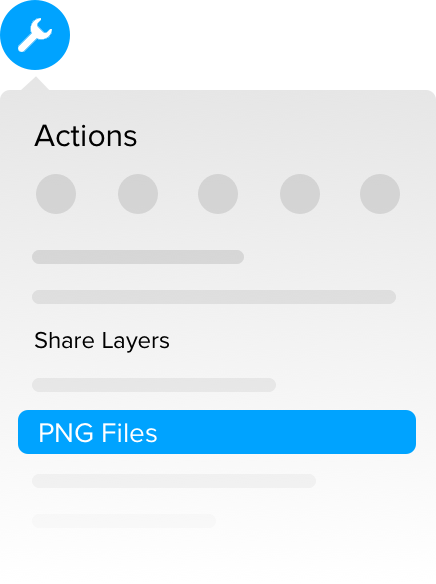
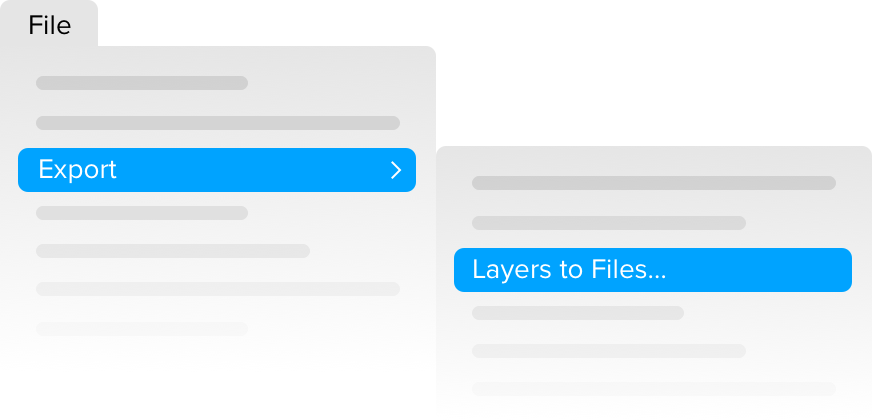
Yes. Purchasing a Float license is a one-time payment.
Every new update and version will immediately be made available to all Float users! There are many more features to come. Currently on the roadmap are: blur effects, blending modes, embed option, mask layers.